
 Russian: type 07 and then your mobile phone number instead of R-purse number
Russian: type 07 and then your mobile phone number instead of R-purse number 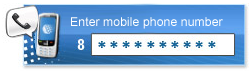 If needed, input your mobile phone number again
If needed, input your mobile phone number again Insert banknotes.
Insert banknotes. 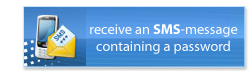 You will receive an SMS-message containing a password (from WM Check).
You will receive an SMS-message containing a password (from WM Check).
In some cases entering a mobile phone number is not required (in cases when there is a registered profile of a user).
If 1-click payment is set up, then SMS confirmation is not required — one click will be enough for a payment.
©2002 — 2013 X20 Interface
Scroll to top